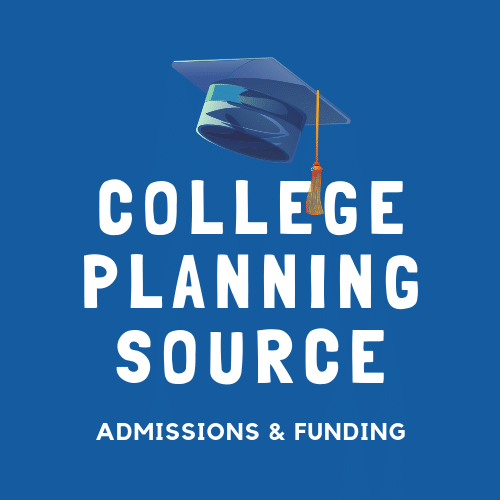by Christina Waters
How to Successfully Complete Your Self-Reported Academic Record (SRAR)
The Self-Reported Academic Record (SRAR) is an essential part of the application process for many colleges, enabling students to submit their high school transcripts and coursework information directly without needing official documents from their schools. Properly completing the SRAR can improve your chances of a smooth application review, so accuracy and attention to detail are key. Here’s a step-by-step guide to help you navigate the SRAR with ease. For a detailed breakdown and additional resources, check out this helpful SRAR guide.
Step 1: Gather Your Academic Information
Before you begin the SRAR, gather your unofficial transcript or any records showing your course history and grades from 9th through 12th grade. Ensure this information is comprehensive, including details on course levels (such as Honors, AP, or IB) and any additional credits from summer or online courses.
Step 2: Create Your SRAR Account
Log in to the SRAR platform through the college’s admissions portal or directly via the SRAR website. To ensure everything links smoothly, you may need to use the same email address you used for your college applications.
Step 3: Enter Your Coursework
When entering coursework, follow these guidelines:
- Match course titles: Input the titles as they appear on your transcript. Avoid abbreviations or altered course names to prevent discrepancies.
- Select accurate course levels: Be precise about indicating Honors, AP, IB, or Dual Enrollment levels.
- Use correct grades: Ensure you report your grades exactly as they appear. Misreporting grades, even unintentionally, can lead to issues with admissions or delay your application review.
Step 4: Report Standardized Testing (If Required)
Some colleges may ask you to input test scores directly into the SRAR. If this applies to you, double-check the requirements and enter scores accurately. While many colleges accept official scores from testing agencies, others use SRAR as an initial report.
Step 5: Review and Submit
Take time to review each entry for accuracy. Admissions officers rely on SRAR for a preliminary understanding of your academic performance, so errors could impact their assessment of your application. After confirming accuracy, submit your SRAR to the college(s) requiring it.
Step 6: Monitor Your Application Portal
After submitting, keep an eye on your application portal for any updates or requests from the college. Occasionally, colleges may request official transcripts to verify the SRAR data, so be prepared to provide this if needed.
Completing the SRAR with precision and attention to detail demonstrates your commitment and ensures that your academic achievements are accurately represented. For more guidance and a step-by-step visual walk-through, refer to this SRAR guide.